Step by Step Guilde on how to add meta tag to Blogger template
Step 1. Install optimized title tags. After the previous mod, your code should now look like the one below.
<b:include data='blog' name='all-head-content'/> <b:if cond='data:blog.pageType == "index"'> <title><data:blog.pageName/> | <data:blog.title/></title> <b:else/> <title><data:blog.pageTitle/></title> </b:if> <b:skin><