Google Adsense has “My sites” feature which
allows Adsense publishers to add a list of
websites to use in site-related actions, such as
setting up site-level blocking rules. In this
post, i will teach how to add multiple website
you own to your AdSense Account.
Adding New Site
Sign in to your AdSense account.
In the left navigation panel, click Settings.
Click My sites.
Click on plus + button .
Enter the URL of the site that you'd like to add
(e.g., example.com).
Click Add site.
Your site is added to your site list with a
status of "verified".
Verification status
Sites in your list have a status of either
"verified" or "unverified".
Verified: sites are available for use in all site-
related actions, whereas
unverified: sites first need to be verified before
you can use them in most site-related
Sign in to your AdSense account.
In the left navigation panel, click Settings.
Click My sites.
On the "Manage sites" page, click More More.
Click Verify sites.
Select the checkboxes of all of the sites that
you want to verify.
Click Verify sites.
Authorizing your verified site
allows Adsense publishers to add a list of
websites to use in site-related actions, such as
setting up site-level blocking rules. In this
post, i will teach how to add multiple website
you own to your AdSense Account.
Adding New Site
Sign in to your AdSense account.
In the left navigation panel, click Settings.
Click My sites.
Click on plus + button .
Enter the URL of the site that you'd like to add
(e.g., example.com).
Click Add site.
Your site is added to your site list with a
status of "verified".
Verification status
Sites in your list have a status of either
"verified" or "unverified".
Verified: sites are available for use in all site-
related actions, whereas
unverified: sites first need to be verified before
you can use them in most site-related
Sign in to your AdSense account.
In the left navigation panel, click Settings.
Click My sites.
On the "Manage sites" page, click More More.
Click Verify sites.
Select the checkboxes of all of the sites that
you want to verify.
Click Verify sites.
Authorizing your verified site