To edit your name on Facebook, follow these steps:
1. Review Facebook's name standards ¹.
2. Tap the menu icon in the top right (Android) or bottom right (iPhone) of Facebook ¹.
3. Scroll down and tap *Settings & privacy*, then tap *Settings* ¹.
4. Tap *Accounts Center* ¹.
5. Tap *Profiles*, then tap your account ¹.
6. Tap *Name* ¹.
7. Enter your name and tap *Review change* ¹.
8. Tap *Save changes* ¹.
Note that you can only change your name every 60 days ¹ ². Also, ensure your name meets Facebook's name policy, which requires using the name you use in everyday life ².
1. Review Facebook's name standards ¹.
2. Tap the menu icon in the top right (Android) or bottom right (iPhone) of Facebook ¹.
3. Scroll down and tap *Settings & privacy*, then tap *Settings* ¹.
4. Tap *Accounts Center* ¹.
5. Tap *Profiles*, then tap your account ¹.
6. Tap *Name* ¹.
7. Enter your name and tap *Review change* ¹.
8. Tap *Save changes* ¹.
Note that you can only change your name every 60 days ¹ ². Also, ensure your name meets Facebook's name policy, which requires using the name you use in everyday life ².