you need to take WordPress security seriously. Here are 7 security step
1. customize the login page URL and even the page’s interaction
2. A lock-down feature for failed login attempts can solve a huge problem.
3. Implementing an SSL (Secure socket Layer) certificate is one smart move to secure the admin
panel. SSL ensures secure data transfer between user browsers and the server, making it difficult for
hackers to breach the connection or spoof your info.
4. Change the WordPress database table prefix
5. Back up your site regularly
6. Set strong passwords for your database
7. Add the following to the wp-config.php file (at the very end): define('DISALLOW_FILE_EDIT', true);
These 2 plugins should bring great benefits for site reliability:
WordFence - configure firewall, scans, failed login block, secure passwords
WP Super Cache - configure cache for visitors to prevent bots/ crawlers from hogging resources
1. customize the login page URL and even the page’s interaction
2. A lock-down feature for failed login attempts can solve a huge problem.
3. Implementing an SSL (Secure socket Layer) certificate is one smart move to secure the admin
panel. SSL ensures secure data transfer between user browsers and the server, making it difficult for
hackers to breach the connection or spoof your info.
4. Change the WordPress database table prefix
5. Back up your site regularly
6. Set strong passwords for your database
7. Add the following to the wp-config.php file (at the very end): define('DISALLOW_FILE_EDIT', true);
These 2 plugins should bring great benefits for site reliability:
WordFence - configure firewall, scans, failed login block, secure passwords
WP Super Cache - configure cache for visitors to prevent bots/ crawlers from hogging resources