Protects your Google Adsense account from malicious clicks and from getting banned.
Am going to introduce you to 2 plugin i use for most of my blogs, wordpress
1.Google Adsense clickbomb defense and protection plugin (Beta).
2. Fraud monetor
What is Click bombing?
Click bombing is when your adsense ads gets click MUCH more than normal. One day you notice your Google Adsense account has unusual page CTR like 5, 10 or more than your normal rate
- this would be click bombing. Click bombing is a method people use on the internet to destroy other people’s web sites income from adsense.
How to Prevent it?
Google Adsense has an official “Invalid Clicks Contact Form” that you can use to report any unusual account activity.
One more preventive method is to use this plugin and protect your Adsense Account from getting banned.
HOW TO USE CB PROTECT
Put your ads inside 'cbprotect' div. E.g - `<div id='cbprotect'>[your adsense or any other alternative ads code block]</div>`
Features included
1. Usability – This plugin is user friendly and easy to operate.
2. Functionality – The plugin reacts and disable the ads when the click count reaches to a specified number from same IP address. This number also the period of ban can be set using plugin.
3. Compatibility -This plugin is designed to work with any Theme.
4. Advantages – This plugin will protect your adsense account from getting banned. Peace of mind assured with this plugin. Power to unblock the IP’s which were banned.
Click on below video for more usage of plugin
youtube=
installation
1. Download the plugin Clickbomb-Protect, unzip and place it in your wp-content/plugins/ folder. You can alternatively upload it via the WordPress plugin backend.
2. Activate the plugin through the 'Plugins' menu in WordPress.
3. Select Plugins->CBProtect Configuration & get started to use.
== Frequently Asked Questions
= How plugin can recognize where are the ad blocks on page? =
The jquery will take care of ad blacks which has to be protected. Put your ads inside 'cbprotect' div. E.g - `<div id='cbprotect'>[your adsense or any other alternative ads code block]</div>`
Does the plugin work with Google Adsense Alternatives?
Yes, as long as the div id is mentioned before and after the click advertisement code it works.
Plugin is not compatible with multisite wordpress.
Download plugin below
Am going to introduce you to 2 plugin i use for most of my blogs, wordpress
1.Google Adsense clickbomb defense and protection plugin (Beta).
2. Fraud monetor
What is Click bombing?
Click bombing is when your adsense ads gets click MUCH more than normal. One day you notice your Google Adsense account has unusual page CTR like 5, 10 or more than your normal rate
- this would be click bombing. Click bombing is a method people use on the internet to destroy other people’s web sites income from adsense.
How to Prevent it?
Google Adsense has an official “Invalid Clicks Contact Form” that you can use to report any unusual account activity.
One more preventive method is to use this plugin and protect your Adsense Account from getting banned.
HOW TO USE CB PROTECT
Put your ads inside 'cbprotect' div. E.g - `<div id='cbprotect'>[your adsense or any other alternative ads code block]</div>`
Features included
1. Usability – This plugin is user friendly and easy to operate.
2. Functionality – The plugin reacts and disable the ads when the click count reaches to a specified number from same IP address. This number also the period of ban can be set using plugin.
3. Compatibility -This plugin is designed to work with any Theme.
4. Advantages – This plugin will protect your adsense account from getting banned. Peace of mind assured with this plugin. Power to unblock the IP’s which were banned.
Click on below video for more usage of plugin
youtube=
installation
1. Download the plugin Clickbomb-Protect, unzip and place it in your wp-content/plugins/ folder. You can alternatively upload it via the WordPress plugin backend.
2. Activate the plugin through the 'Plugins' menu in WordPress.
3. Select Plugins->CBProtect Configuration & get started to use.
== Frequently Asked Questions
= How plugin can recognize where are the ad blocks on page? =
The jquery will take care of ad blacks which has to be protected. Put your ads inside 'cbprotect' div. E.g - `<div id='cbprotect'>[your adsense or any other alternative ads code block]</div>`
Does the plugin work with Google Adsense Alternatives?
Yes, as long as the div id is mentioned before and after the click advertisement code it works.
Plugin is not compatible with multisite wordpress.
Download plugin below
Attachments
Last edited: