I stubled on this and thought it wise to share with the family.
How to restrict and authorize your AdSense
Ad Code to specific sites and stop
malicious use of your Ad code by others.
1. Log into your Adsense account.
2. Go to Home > Account settings
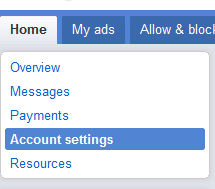
3. Click Edit in the " Access &
authorization " section, next to "Sites
authorized to show ads,"
4. Check the box marked Only allow
certain sites to display ads for my
account.
5. Enter the URL of the sites that you
want to authorize,
6. Once your have mentioned all your
partner sites then simply hit Save and
you are all done!
How to restrict and authorize your AdSense
Ad Code to specific sites and stop
malicious use of your Ad code by others.
1. Log into your Adsense account.
2. Go to Home > Account settings
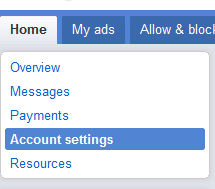
3. Click Edit in the " Access &
authorization " section, next to "Sites
authorized to show ads,"
4. Check the box marked Only allow
certain sites to display ads for my
account.
5. Enter the URL of the sites that you
want to authorize,
6. Once your have mentioned all your
partner sites then simply hit Save and
you are all done!