Are you troubling, whenever you turn Ads, the Limit will again come? If yes, then don’t worry just follow my steps exactly.
1. Turn Auto Ads On.
2. Turn Google Optimization On.
3. Create one Square Ad Unit.
Do this 3, and wait for 2-3 Days. “I have Not Told to Paste the ad code in your site” After 3 days, Install the Following Plugins in your websites, and Setup them as well.
1. Google Site Kit. (Only Setup Google Search Console, and Analytics, Leave the AdSense Part).
2. Really Simple SSL.
3. Yes Cookies. (GDPR and CCPA, Turn Both On).
After Installing these 3 Plugins, wait for 1 more day.
IMP STEPS:
Now Go to Google Search Console > Settings > Associations > Google Analytics Associations, and Simply Associate Analytics with your google search console.
For AdSense with Analytics Link follow This Video:
After Doing this 2 Steps, wait for 1 day.
After 1 day, Visit Your Site, from Guest Mode of Chrome, by Google Search, Use Any free VPN to Visit.
I suggest use Hide Me, available in MS Store.
Visit 100+ Pages, From Search Only, and try to change location of VPN, after Every 10 Visits. Also, stay for 1+ minutes in Every Page.
Note: Scroll the Page till end, of your site, and you can click on links of other posts also, in it.. to maintain the bounce rate.
But 100 Pages is Must, and must be visited from search only.
After Doing these All, wait for 2 More Days, And Finally Place the Ad Code in Your site, and You are Done the Ads will start to show for sure.
Note: The 100 Pages must be show in Google Search Console, if it not, then visit again.
1. Turn Auto Ads On.
2. Turn Google Optimization On.
3. Create one Square Ad Unit.
Do this 3, and wait for 2-3 Days. “I have Not Told to Paste the ad code in your site” After 3 days, Install the Following Plugins in your websites, and Setup them as well.
1. Google Site Kit. (Only Setup Google Search Console, and Analytics, Leave the AdSense Part).
2. Really Simple SSL.
3. Yes Cookies. (GDPR and CCPA, Turn Both On).
After Installing these 3 Plugins, wait for 1 more day.
IMP STEPS:
Now Go to Google Search Console > Settings > Associations > Google Analytics Associations, and Simply Associate Analytics with your google search console.
For AdSense with Analytics Link follow This Video:
After Doing this 2 Steps, wait for 1 day.
After 1 day, Visit Your Site, from Guest Mode of Chrome, by Google Search, Use Any free VPN to Visit.
I suggest use Hide Me, available in MS Store.
Visit 100+ Pages, From Search Only, and try to change location of VPN, after Every 10 Visits. Also, stay for 1+ minutes in Every Page.
Note: Scroll the Page till end, of your site, and you can click on links of other posts also, in it.. to maintain the bounce rate.
But 100 Pages is Must, and must be visited from search only.
After Doing these All, wait for 2 More Days, And Finally Place the Ad Code in Your site, and You are Done the Ads will start to show for sure.
Note: The 100 Pages must be show in Google Search Console, if it not, then visit again.
Last edited: