screenshot on windows
-

Step by step guide on how to take a screenshot on Windows
Sure, here is a step by step guide on how to take a screenshot on Windows: Step 1: Find the content you want to capture on your screen. Step 2: Decide on the type of screenshot you want to take. There are several options for taking screenshots on Windows, which include the following shortcuts...- Abah Moses
- Thread
- screenshot on windows
- Replies: 0
- Forum: Theadsense Family Lounge