How to Set An Expiration Time For Posts on WordPress
sometimes (for example, if you’re running a contest), you want to be able to publish a post and then automatically stop displaying it after a certain date. This may seem quite hard to do but in fact is not, using the power of custom fields.
To do this Edit your theme and replace your current WordPress loop with this “hacked” loop:
To create a post set to expire at a certain daation as a key and your date and time as a value (with the format mm/dd/yyyy 00:00:00). The post will not show up after the time on that stamp.
sometimes (for example, if you’re running a contest), you want to be able to publish a post and then automatically stop displaying it after a certain date. This may seem quite hard to do but in fact is not, using the power of custom fields.
To do this Edit your theme and replace your current WordPress loop with this “hacked” loop:
Code:
<?php
if (have_posts()) :
while (have_posts()) : the_post(); ?>
$expirationtime = get_post_custom_values('expiration'); if (is_array($expirationtime)) { $expirestring = implode($expirationtime);
}
$secondsbetween = strtotime($expirestring)-time(); if ( $secondsbetween > 0 ) { // For example... the_title(); the_excerpt();
}
endwhile;
endif;
?>
Last edited: