With a range of nearly 35,000 WordPress plugins (and that range is still growing daily) you can no longer see the forest for the trees. And which plugin you choose actually depends entirely on the goal you have in mind. Yet there are WordPress plugins that you simply cannot do without ...
My 9 favorite WordPress plugins (and why!) As a starting WordPress in 2009 I didn't get it: WordPress plugins? What are they doing? What do I need them for?
It was all too scary to install, my website would soon stop working… But practice makes perfect and it soon became apparent that they
1. had added value and
2. that WordPress plugins could be removed as if they were disappointing or before caused problems elsewhere on the website.
In the meantime I have discovered my favorite plugins and there are also real WordPress plugins that I can't do without. Are you with me?
1. Akismet Akismet
Is one of the few WordPress plugins that is already installed when you put WordPress on your domain name. You just have to activate it. Then he stops a lot of spam that you would have had to remove by hand. Welcome efficiency!
2. SEO plugin Yoast
Although after a few specializations I can safely call myself an expert in the field of SEO, I was once at the beginning. However, I took my first steps in the wonderful world of search engine optimization thanks to the WordPress SEO plugin by Yoast
3. Contact Form 7
Although more and more templates build in standard contact forms, I prefer to keep working with Contact Form 7 . With a handy tool you can create a form that you can paste into any page or message using a short code . Ideal!
4. Facebook Comments
Opinions are divided and very honest: I get it when people say that it is a bit out of place within websites, because you simply cannot adapt it to your house style and colors. But it does contribute to your traffic from Facebook and it is more accessible to let people respond. Unfortunately it used to be that the 'Reaction on places' checkmark was on, nowadays it is - which makes a lot of sense from your visitor's viewpoint - off by default and you have to click it explicitly. As a result, responses are not posted on someone's Facebook profile by default. But Facebook Comments remains a must for me, it saves a lot of input if you want to respond somewhere.
5. Edit flow
Are you working on a blog with several people or are you used to writing a lot in advance. The Edit Flow plugin offers many options, but it is particularly a must have WordPress plugin because of the calendar function, about which I previously wrote an extensive article .
6. WP Super Cache
If you have a lot of visitors it can be quite a burden on your server. Every time a visitor calls up a page, relatively heavy WordPress PHP scripts are loaded. WP Super Cache creates static HTML pages, which are displayed to users who come to a page that has been visited by a visitor in the set cache time. That saves a lot of data traffic and therefore money. And your website gets faster, which is not only good for the user experience, but also for search engine optimization.
7. Redirection
If SEO is valuable to you, then you cannot end it alone with the Yoast plugin. With the Redirection plugin you prevent 404 errors. Better for SEO, user friendly for your visitors. Read all about it in the article about 404 errors .
8. Pinterest
Pin It Button For Images Pinterest is becoming increasingly important for bloggers when it comes to generating traffic. Make it easy for Pinners to be able to share your content immediately. With the Pinterest Pin It Button For Images plugin, Pin it buttons are placed on all images on your website (except for featured images / featured images).
9. Shareaholic
Share buttons for Facebook, Twitter, Google-plus & Pinterest (at least, maybe you want more) are a must if you want to generate more traffic. More and more paid templates ensure that they are already in the theme. If that doesn't happen, then you have to look into a huge bunch of WordPress plugins with regard to social buttons . I have tested it infinitely and still end up with Shareaholic (not least because of the numbers that appear when someone shares an item, that motivates).
My 9 favorite WordPress plugins (and why!) As a starting WordPress in 2009 I didn't get it: WordPress plugins? What are they doing? What do I need them for?
It was all too scary to install, my website would soon stop working… But practice makes perfect and it soon became apparent that they
1. had added value and
2. that WordPress plugins could be removed as if they were disappointing or before caused problems elsewhere on the website.
In the meantime I have discovered my favorite plugins and there are also real WordPress plugins that I can't do without. Are you with me?
1. Akismet Akismet
Is one of the few WordPress plugins that is already installed when you put WordPress on your domain name. You just have to activate it. Then he stops a lot of spam that you would have had to remove by hand. Welcome efficiency!
2. SEO plugin Yoast
Although after a few specializations I can safely call myself an expert in the field of SEO, I was once at the beginning. However, I took my first steps in the wonderful world of search engine optimization thanks to the WordPress SEO plugin by Yoast
3. Contact Form 7
Although more and more templates build in standard contact forms, I prefer to keep working with Contact Form 7 . With a handy tool you can create a form that you can paste into any page or message using a short code . Ideal!
4. Facebook Comments
Opinions are divided and very honest: I get it when people say that it is a bit out of place within websites, because you simply cannot adapt it to your house style and colors. But it does contribute to your traffic from Facebook and it is more accessible to let people respond. Unfortunately it used to be that the 'Reaction on places' checkmark was on, nowadays it is - which makes a lot of sense from your visitor's viewpoint - off by default and you have to click it explicitly. As a result, responses are not posted on someone's Facebook profile by default. But Facebook Comments remains a must for me, it saves a lot of input if you want to respond somewhere.
5. Edit flow
Are you working on a blog with several people or are you used to writing a lot in advance. The Edit Flow plugin offers many options, but it is particularly a must have WordPress plugin because of the calendar function, about which I previously wrote an extensive article .
6. WP Super Cache
If you have a lot of visitors it can be quite a burden on your server. Every time a visitor calls up a page, relatively heavy WordPress PHP scripts are loaded. WP Super Cache creates static HTML pages, which are displayed to users who come to a page that has been visited by a visitor in the set cache time. That saves a lot of data traffic and therefore money. And your website gets faster, which is not only good for the user experience, but also for search engine optimization.
7. Redirection
If SEO is valuable to you, then you cannot end it alone with the Yoast plugin. With the Redirection plugin you prevent 404 errors. Better for SEO, user friendly for your visitors. Read all about it in the article about 404 errors .
8. Pinterest
Pin It Button For Images Pinterest is becoming increasingly important for bloggers when it comes to generating traffic. Make it easy for Pinners to be able to share your content immediately. With the Pinterest Pin It Button For Images plugin, Pin it buttons are placed on all images on your website (except for featured images / featured images).
9. Shareaholic
Share buttons for Facebook, Twitter, Google-plus & Pinterest (at least, maybe you want more) are a must if you want to generate more traffic. More and more paid templates ensure that they are already in the theme. If that doesn't happen, then you have to look into a huge bunch of WordPress plugins with regard to social buttons . I have tested it infinitely and still end up with Shareaholic (not least because of the numbers that appear when someone shares an item, that motivates).
Last edited by a moderator: