Transfer Google Voice to another Gmail account
Are you looking for an easy way to transfer your Google Voice account to a different Gmail address? Google has made this process simple and straightforward with the use of their transfer tool. By following a few easy steps, you can easily transfer your Google Voice account to a different Gmail address within minutes. Here’s how to use the transfer tool at https://voice.google.com/u/0/transfer:
1. Login to your Google Voice account: The first step is to login to your Google Voice account using the Gmail address that is currently associated with your account. Once you are logged in, navigate to the transfer tool website at https://voice.google.com/u/0/transfer.
2. Enter the new Gmail address: On the transfer tool website, you will be prompted to enter the new Gmail address that you want to transfer your Google Voice account to. Make sure to enter the correct Gmail address to ensure a successful transfer.
3. Confirm the transfer: After entering the new Gmail address, you will be asked to confirm the transfer. Review the information and make sure everything is correct before proceeding.
4. Transfer your Google Voice account: Once you have confirmed the transfer, click on the “Transfer” button to start the process. Google will then begin transferring your Google Voice account to the new Gmail address. This process may take a few minutes to complete.
5. Verify the transfer: After the transfer is complete, you will receive a confirmation email from Google to the new Gmail address. Follow the instructions in the email to verify the transfer and complete the process.
6. Enjoy your new Google Voice account: Once the transfer is verified, you can now access your Google Voice account using the new Gmail address. All of your messages, calls, and settings will be transferred to the new account, making it easy to continue using Google Voice without any interruption.
In conclusion, transferring your Google Voice account to a different Gmail address is a simple process that can be completed in just a few minutes using the transfer tool at https://voice.google.com/u/0/transfer. Follow the steps outlined above to successfully transfer your account and start using Google Voice with your new Gmail address.
Are you looking for an easy way to transfer your Google Voice account to a different Gmail address? Google has made this process simple and straightforward with the use of their transfer tool. By following a few easy steps, you can easily transfer your Google Voice account to a different Gmail address within minutes. Here’s how to use the transfer tool at https://voice.google.com/u/0/transfer:
1. Login to your Google Voice account: The first step is to login to your Google Voice account using the Gmail address that is currently associated with your account. Once you are logged in, navigate to the transfer tool website at https://voice.google.com/u/0/transfer.
2. Enter the new Gmail address: On the transfer tool website, you will be prompted to enter the new Gmail address that you want to transfer your Google Voice account to. Make sure to enter the correct Gmail address to ensure a successful transfer.
3. Confirm the transfer: After entering the new Gmail address, you will be asked to confirm the transfer. Review the information and make sure everything is correct before proceeding.
4. Transfer your Google Voice account: Once you have confirmed the transfer, click on the “Transfer” button to start the process. Google will then begin transferring your Google Voice account to the new Gmail address. This process may take a few minutes to complete.
5. Verify the transfer: After the transfer is complete, you will receive a confirmation email from Google to the new Gmail address. Follow the instructions in the email to verify the transfer and complete the process.
6. Enjoy your new Google Voice account: Once the transfer is verified, you can now access your Google Voice account using the new Gmail address. All of your messages, calls, and settings will be transferred to the new account, making it easy to continue using Google Voice without any interruption.
In conclusion, transferring your Google Voice account to a different Gmail address is a simple process that can be completed in just a few minutes using the transfer tool at https://voice.google.com/u/0/transfer. Follow the steps outlined above to successfully transfer your account and start using Google Voice with your new Gmail address.